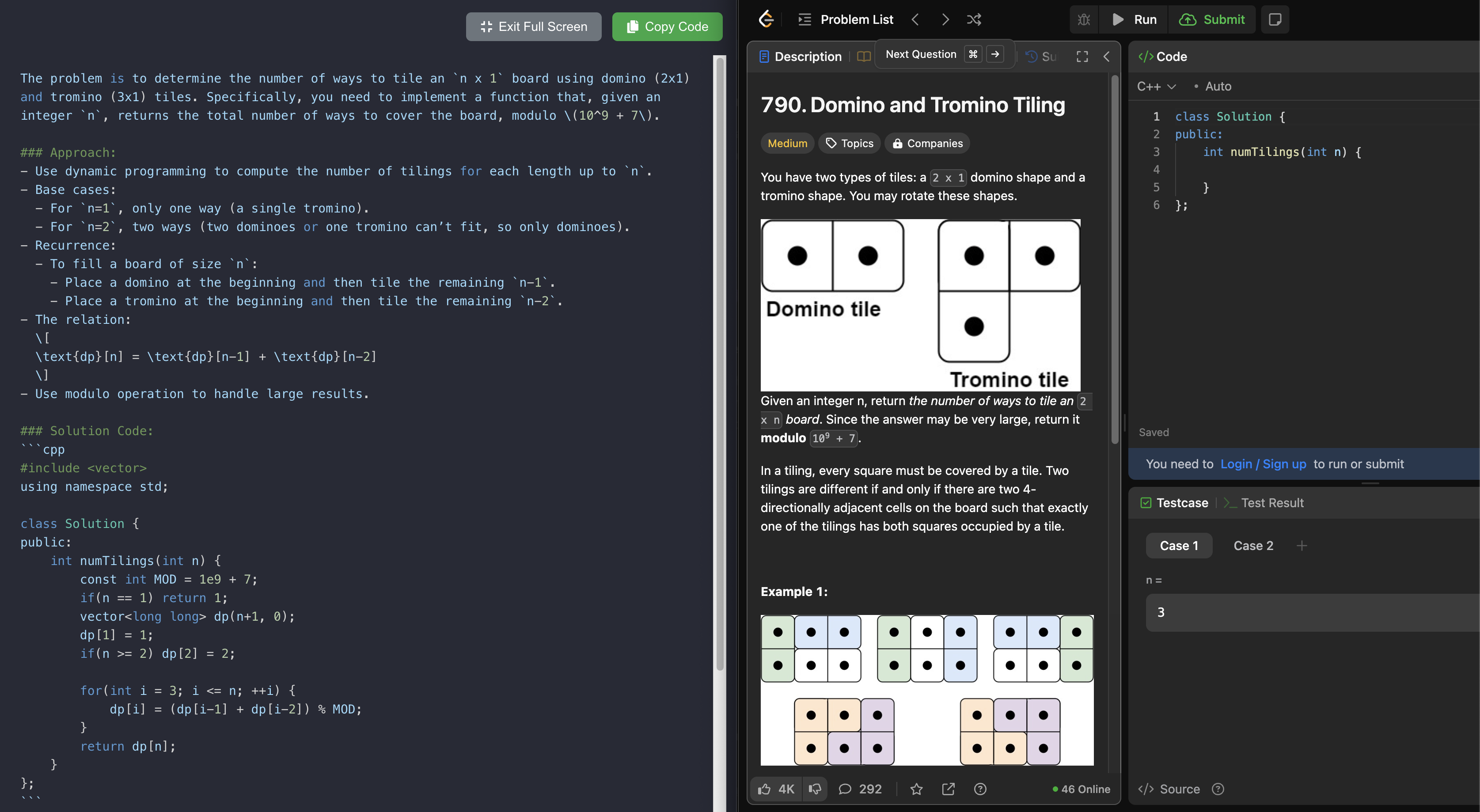See Interview Maverick In Action: AI Teleprompter for Interviews
A quick demo shows how Interview Maverick provides seamless, reliable AI assistance, delivering solutions to your second screen via our Chrome Extension.
Reliable AI Guidance. Zero Risk for Your Coding Interview Prep.
Tired of unreliable "hacks" or endless LeetCode grind? Interview Maverick offers *dependable*, AI-powered assistance via a secure second-screen dashboard. Maximize your tech interview preparation time and learn the 'why' behind solutions.
Instant Problem Capture (Hotkey)
One configurable hotkey (Cmd/Ctrl+Shift+K default) in our Chrome Extension instantly captures any LeetCode or coding challenge tab.
Discreet Second Screen Dashboard
AI solutions appear instantly on your private web dashboard—view on a second monitor, tablet, or phone. Your main interview screen stays clean and private.
Deep AI Explanations & Logic
Understand the 'why' behind the solution with step-by-step reasoning, optimized approaches, and clearly commented code. Learn, don't just copy.
Blazing Fast Solutions
Go from problem capture to comprehensive AI solution in mere seconds. Maximize your interview prep time and gain an immediate edge for coding challenges.
Undetectable by Design for Interviews
Our method is fundamentally more reliable. No risky screen overlays or hidden processes; the help is on a physically separate display, keeping your shared screen clean and secure.
Accelerate Your Learning & Job Hunt
Use Interview Maverick to quickly grasp complex problem-solving patterns, identify your weaknesses, and build the true confidence needed to ace interviews and land your dream tech job.
Your "AI Teleprompter" Workflow: Simple & Effective
How Interview Maverick empowers you with seamless, second-screen AI assistance for your coding challenges.
Install Extension & Connect
Add the lightweight Interview Maverick Chrome Extension from the Web Store. Sign up or log in, and your unique, customizable hotkey (default: Cmd/Ctrl+Shift+K) is ready to go.
Add to Chrome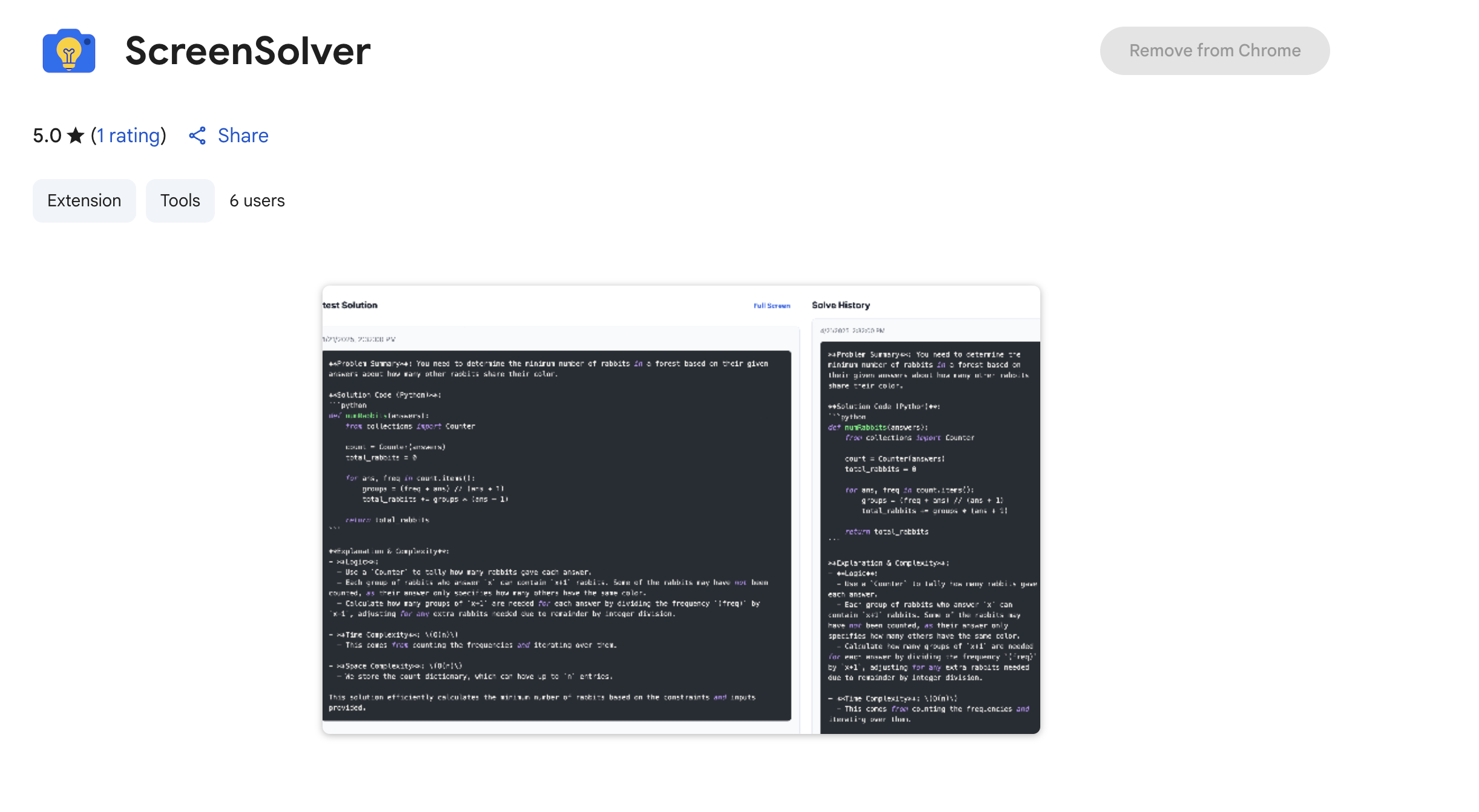
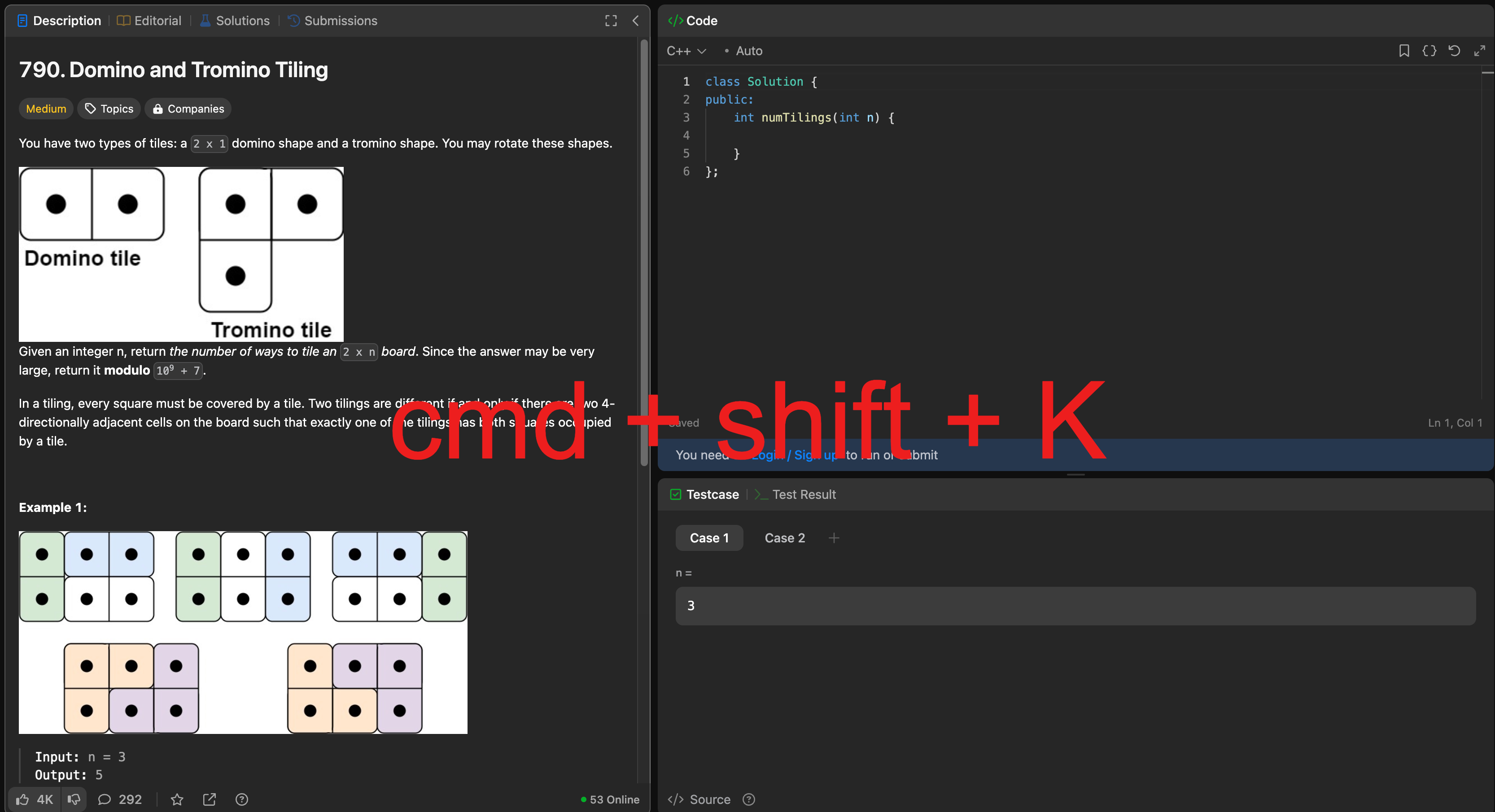
Hotkey Problem Capture
When on any LeetCode problem or similar web-based coding challenge page in Chrome, simply press your designated hotkey. The extension instantly and discreetly captures your current tab's content.
Intelligent AI Analysis
The captured problem is securely transmitted to our powerful AI in the cloud. It rapidly analyzes the problem, devising a comprehensive solution, step-by-step reasoning, and detailed explanations.
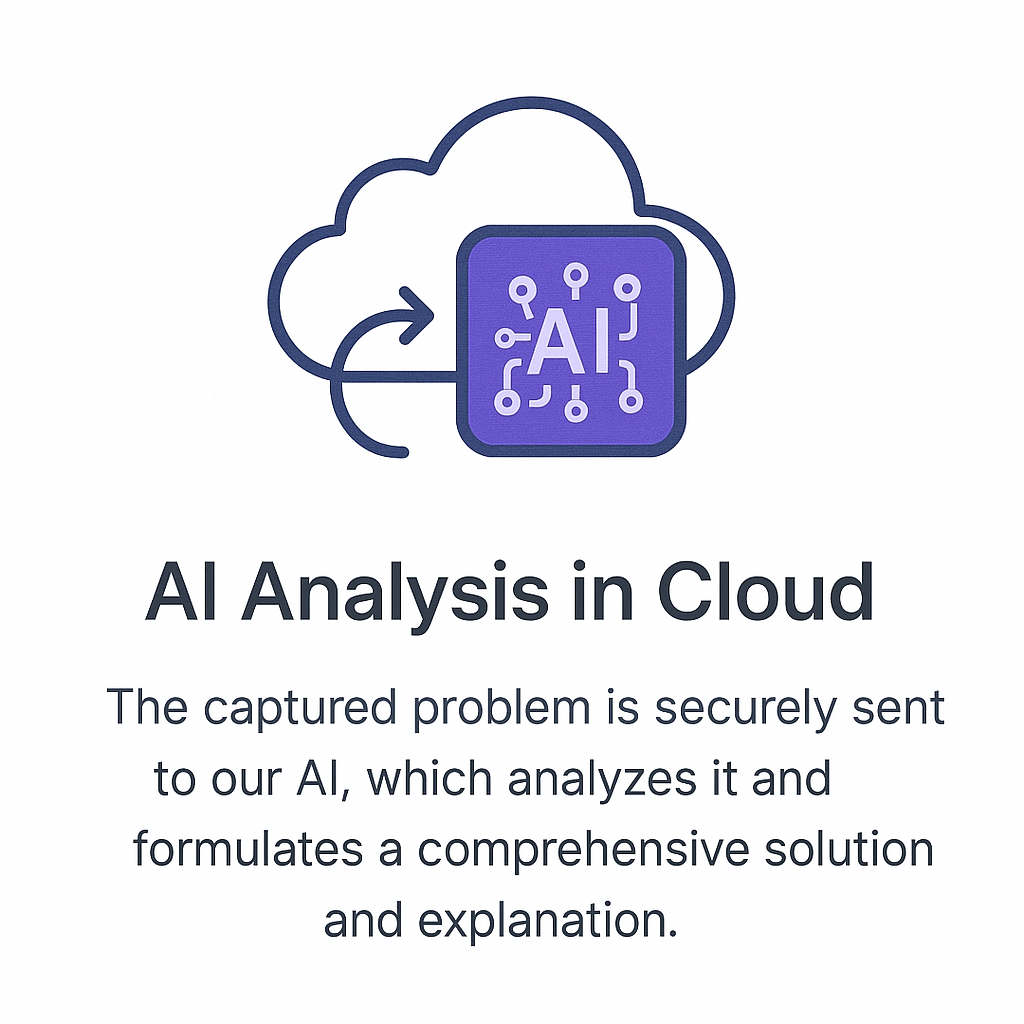
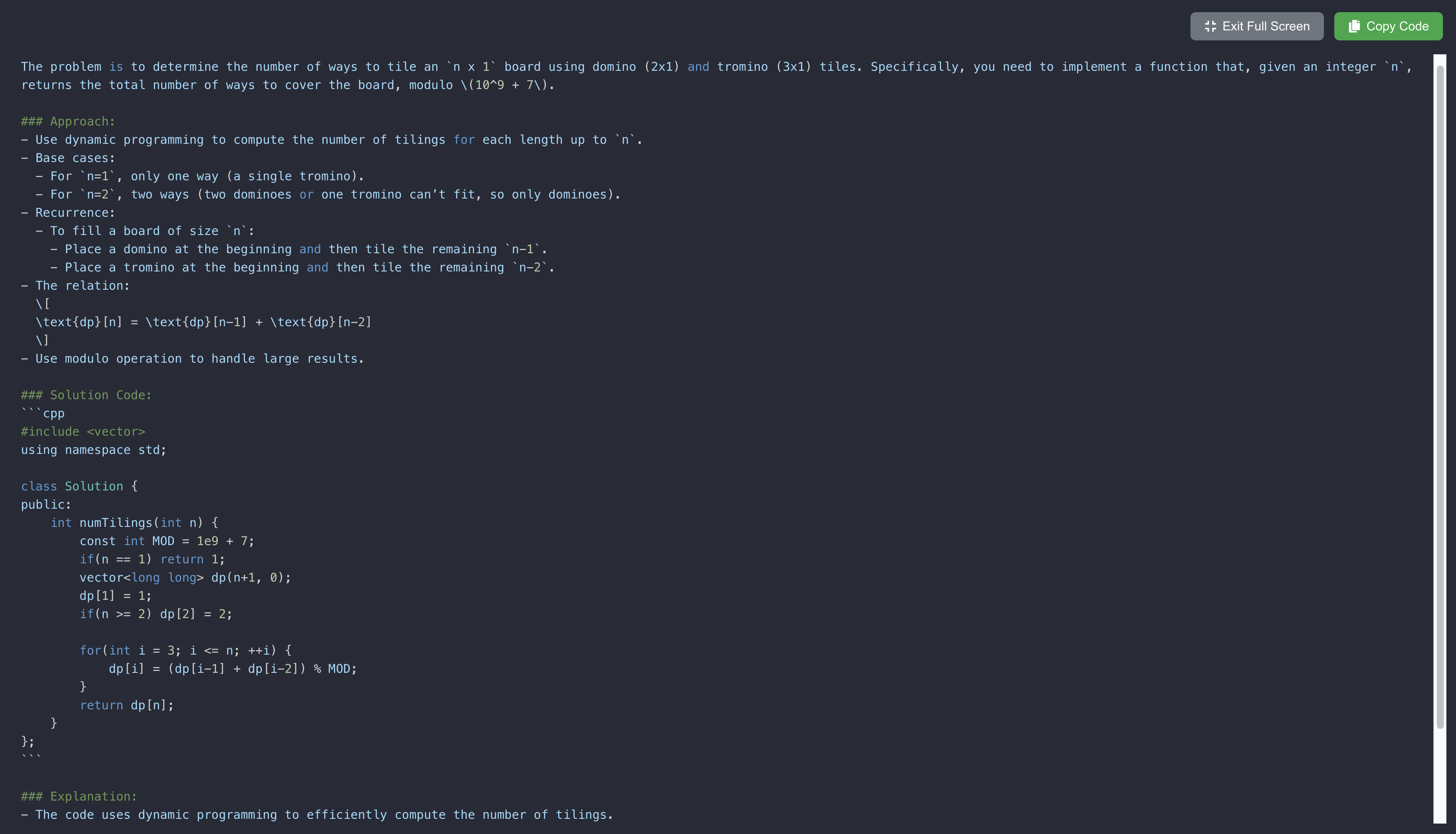
Instant Second-Screen Solution
The AI's complete insights, including code and explanations, appear almost instantaneously on your private Interview Maverick web dashboard. Keep it open on a second monitor, tablet, or phone for effortless, teleprompter-like reference.
Access Your DashboardOne Simple Hotkey. Endless Possibilities for LeetCode & Interview Prep.
The core of Interview Maverick: Instantly capture any coding problem and get AI assistance.
Capture Problem & Get Instant AI Solution
From any LeetCode problem or coding challenge open in Chrome, simply press your hotkey. Interview Maverick securely captures the tab, sends it for advanced AI analysis, and the comprehensive results appear on your private web dashboard.
Simple, Transparent Pricing for Your Tech Career Boost
Choose the plan that best accelerates your journey to landing a tech job.
Free Trial
Experience the AI advantage—no credit card required
- 2 AI Solutions (Full Access)
- Premium AI Model (GPT-4 Level)
- Hotkey Problem Capture (Chrome)
- Private Web Dashboard Access
- Accelerate Your LeetCode Prep
Maverick Pro
Unlock your full interview potential & learn faster
- 100 AI Solutions / month
- Premium AI Model (GPT-4 Level)
- Unlimited Hotkey Captures (Chrome)
- Unlimited Private Dashboard Access
- Priority Support
- Land Your Dream Tech Job Faster
Partner with Us: Join Our Affiliate Program for Tech Education
Passionate about helping others land tech jobs? Join our affiliate program and earn a generous 50% of the recurring revenue for every user you refer to Interview Maverick. Perfect for coding educators, content creators, and career coaches!
Your Questions About Interview Maverick, Answered.
Everything you need to know about how Interview Maverick revolutionizes your tech interview prep.
It's engineered for ultimate discretion and effectiveness. While you're on a LeetCode problem or a similar web-based coding challenge in your Chrome browser, a single hotkey (default: Cmd/Ctrl+Shift+K) captures the problem. Our powerful AI instantly processes it and sends the solution and explanation to your private web dashboard. You open this dashboard on a second monitor, tablet, or even a smartphone. This gives you "teleprompter-like" guidance, visible only to you, without anything suspicious appearing on your main, shared interview screen.
Absolutely! Interview Maverick is purpose-built for anyone aiming to ace technical interviews, especially those transitioning from coding bootcamps into their first or next tech role. It dramatically cuts down on LeetCode grind time, accelerates your understanding of complex algorithms, and builds true confidence, helping you bridge the gap from learning to landing a job.
Yes, *significantly*. Attempting to run overlays or hide active programs from screen sharing or proctoring software is notoriously unreliable, risky, and can often lead to detection or catastrophic failure during an interview. Interview Maverick's method is fundamentally different and far more robust: the assistance (your dashboard) is on a completely separate screen or device, not an overlay on your shared screen. We focus on a clean, dependable 'second screen' experience designed for discretion, not detection.
Yes. The core problem-capture functionality works via our lightweight Interview Maverick Chrome Extension. You'll install this extension, and it handles the configurable hotkey (default Cmd/Ctrl+Shift+K) and screen capture from your active Chrome tab. The AI-generated solutions are then viewed on your private web dashboard, which is accessible from any modern browser on any device.
Our advanced AI goes beyond just spitting out code. It provides detailed, step-by-step reasoning, thoroughly explains the core logic, discusses optimal approaches (time/space complexity), and includes extensive comments within the code. The primary goal is for you to *understand* the underlying principles and common problem-solving patterns, so you can confidently tackle similar problems on your own, whether for practice or in a live scenario.
Interview Maverick is an incredibly powerful tool for *accelerated practice*, helping you understand concepts faster and prepare far more efficiently than traditional methods. Its second-screen dashboard design prioritizes discretion for self-paced learning and preparation. While the system is designed to provide assistance on a separate screen, always be fully aware of and strictly respect the specific integrity policies of any live interview, proctored assessment, or coding challenge platform you engage with. Our primary mission is to empower your learning and enhance your preparation for tech roles.
Interview Maverick is optimized to solve typical LeetCode-style data structure and algorithm problems commonly encountered in technical interviews. This includes problems requiring solutions in areas like arrays, strings, trees, graphs, dynamic programming, linked lists, and more, as long as they are presented in a standard web format that our Chrome Extension can capture.
Still have questions or need personalized guidance? Don't hesitate to reach out to our support team: solverscreen@gmail.com.
Ready to Confidently Ace Your Next Tech Interview?
Join hundreds of aspiring developers using the Interview Maverick Chrome Extension to conquer coding challenges and land their dream tech job.